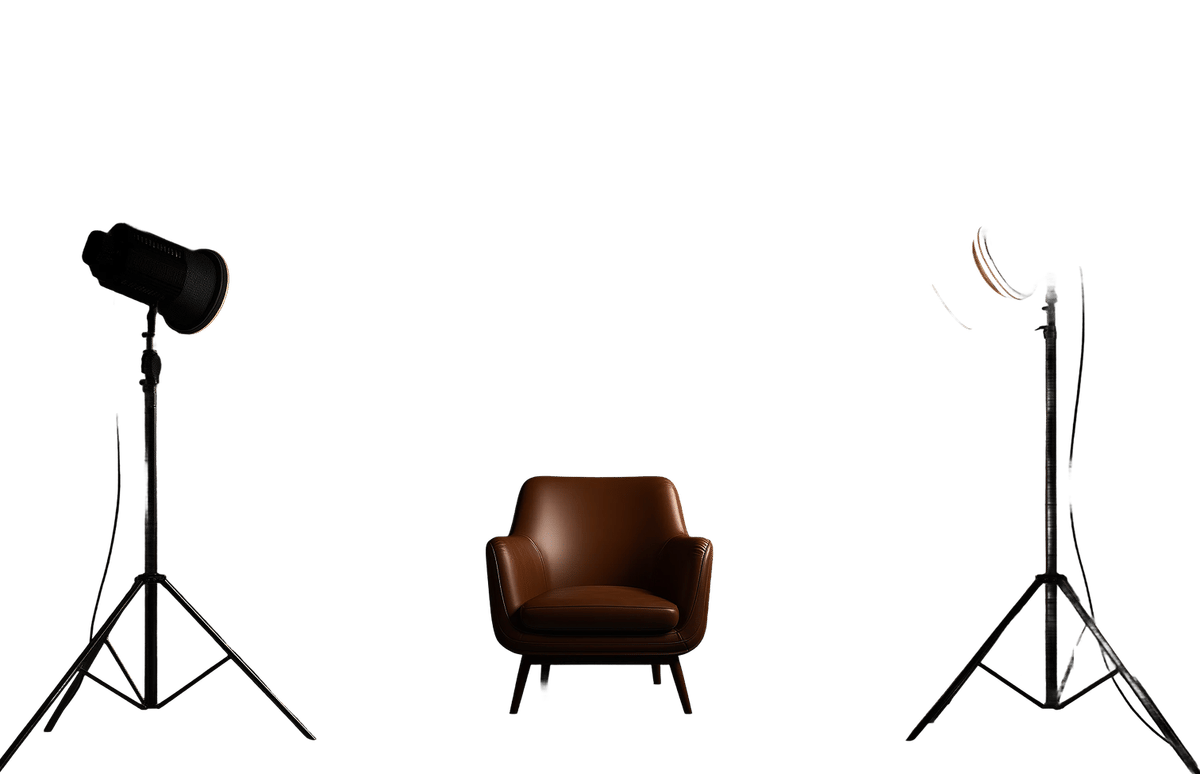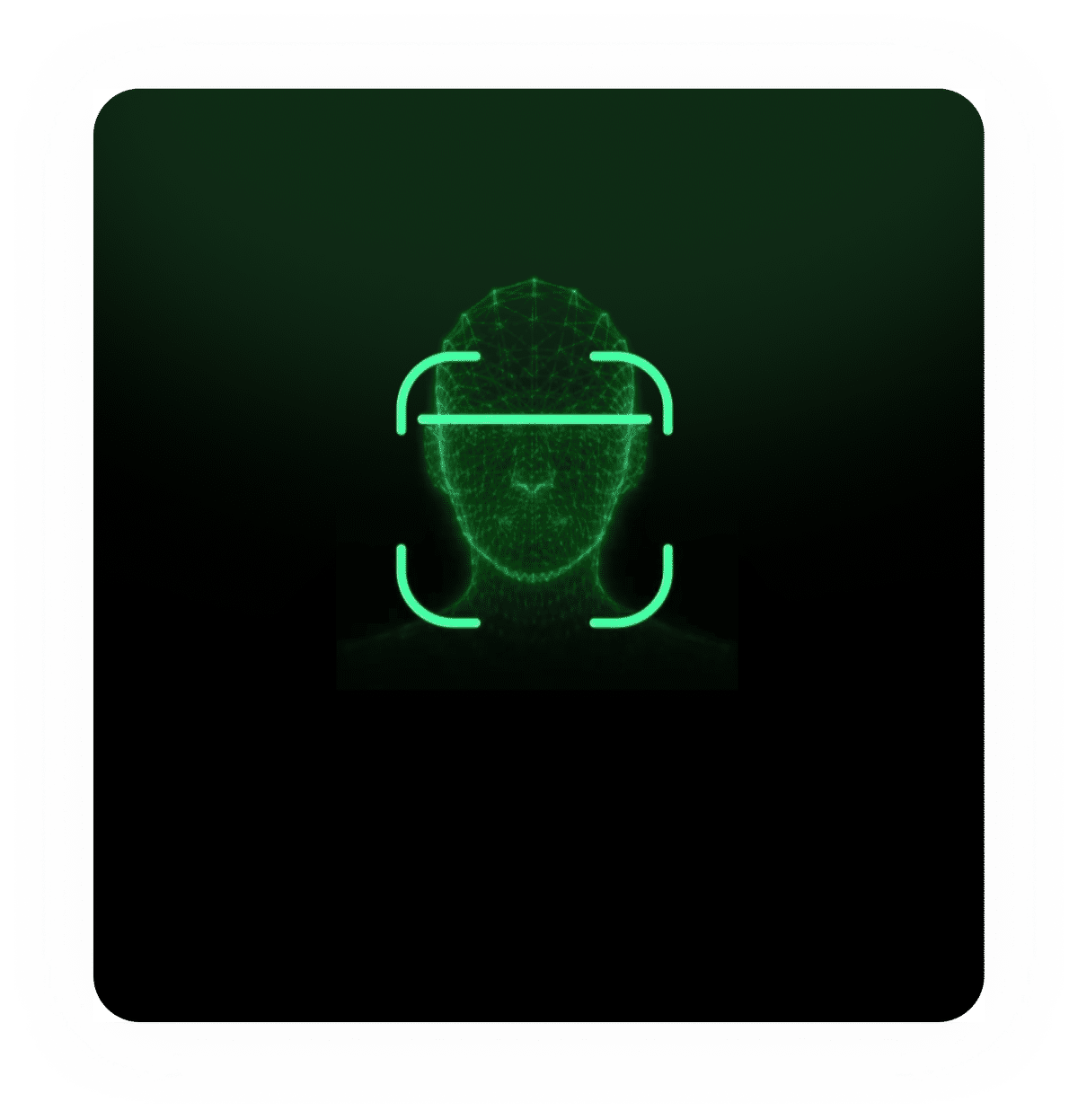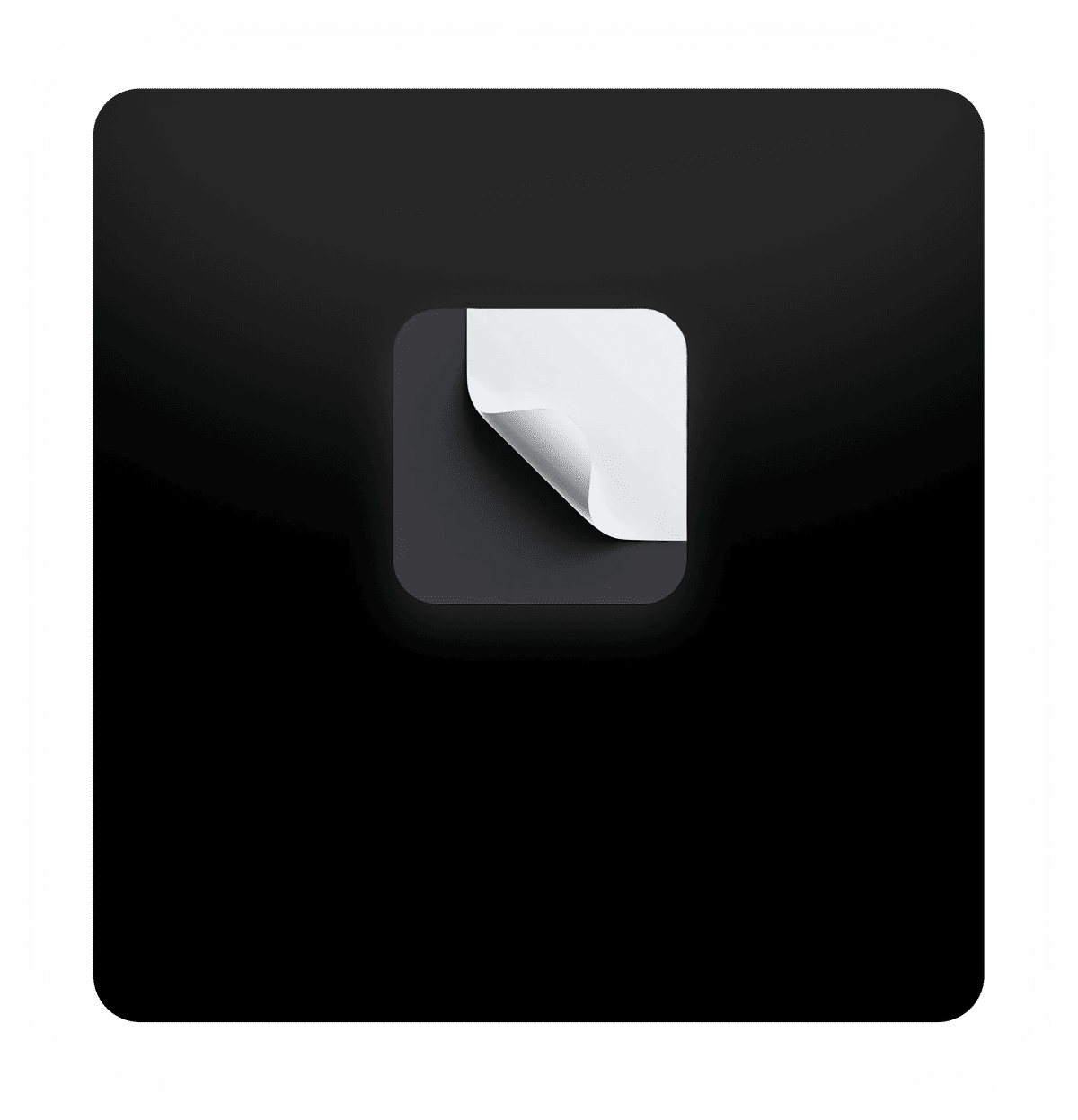A perfect visa photo can make all the difference in your application. But getting the size and background just right can be tricky. With the Atlys Passport Size Visa Photo Maker, it's easier than ever. Upload your photo, and we'll adjust it in seconds—no need for a trip to the photo studio.
What is a passport-size photo?
A passport-size photo is a small, standardised photo that's required for most visa applications. It helps immigration officials verify your identity. Different countries have different rules when it comes to photo size, background colours, and other specifications. Following these specific requirements is important to ensure a successful visa application.
How to create the perfect passport-size photo for your visa?
Steps to create and adjust your passport-size photo to meet visa requirements using passport photo maker:
Upload your photo in JPEG, JPG, or PNG format.
Click 'Transform' to resize and adjust your photo.
Download your ready-to-use passport-size photo.
Why use the Atlys passport size photo maker?
Quick and easy: Convert your photo into the perfect passport size, all for free, without the hassle of visiting a photo studio or booth.
Perfectly prepared: Your photo will be automatically adjusted to meet official visa requirements, ensuring a smooth application process.
Reliable accuracy: Our tool is regularly updated with the latest guidelines, so your photo always meets the necessary standards.
Easy access: Adjust your selfie photo anytime and anywhere directly from your tablet, laptop, or smartphone.
Get two ready-to-use photos: Our free visa photo tool will automatically provide you with two passport-sized photos to use for your visa application.
Here's an example of how our passport-sized visa photo maker will transform your regular photo into the ideal visa photo:
General passport-size visa photo requirements
Here are the general visa photo requirements that most countries follow:
Size: A passport-size photo is 35mm x 45mm. This is the general size, but some countries have their own policy on visa photo size.
Background: Have a plain white or light-coloured background with no patterns or shadows.
Facial expression: Your face must be neutral, your mouth closed, and you must be looking directly at the camera.
Lighting: The photo must be clear and have even lighting without shadows, reflections, or red-eye.
Head position: Your head should be directly facing the camera, with the face centred and taking up 70-80% of the frame.
Photo quality: Clean, undamaged, printed on high-quality paper at a resolution of at least 600 dpi.
Glasses: Optical glasses are allowed as long as your eyes are visible, and there’s no glare.
Head coverings: Religious coverings are allowed if your face is fully visible. However, hats are not permitted.
Accessories: Avoid wearing accessories like jewellery or headphones that obscure the face or distract from facial features.
Is the Atlys visa photo maker free?
Yes, the Atlys passport-sized visa photo maker is free to use.
Can I convert a selfie into a visa photo using Atlys free online visa photo editor?
Yes, you can upload a selfie and use the Atlys editor to convert it into a visa photo.
Additionally, if you are applying for a visa through the Atlys App, you can take a selfie directly during the application process, and our system will automatically adjust it according to the specific visa guidelines.
How recent should my visa photo be?
Typically, it should be taken within the last six months of your visa application.
Why can't I upload my photo to the Atlys visa photo maker?
If you’re having trouble uploading your photo, check that the file size isn’t too large. Aim for a file size of around 100KB.
Can my visa get rejected if I submit the incorrect photo?
While submitting an incorrect photo won’t always result in an immediate rejection, it can cause delays and, if not corrected quickly, could eventually result in denial.
How we reviewed this tool:
Our experts continually monitor the official sources for any changes, and we update our articles when new information becomes available.
- Current Version
29 Jan 2025
Written By:
Sathish Ramcharan
Edited By:
Arun Kumar Gundu
22 Nov 2024
Written By:
Sathish Ramcharan
Edited By:
Arun Kumar Gundu