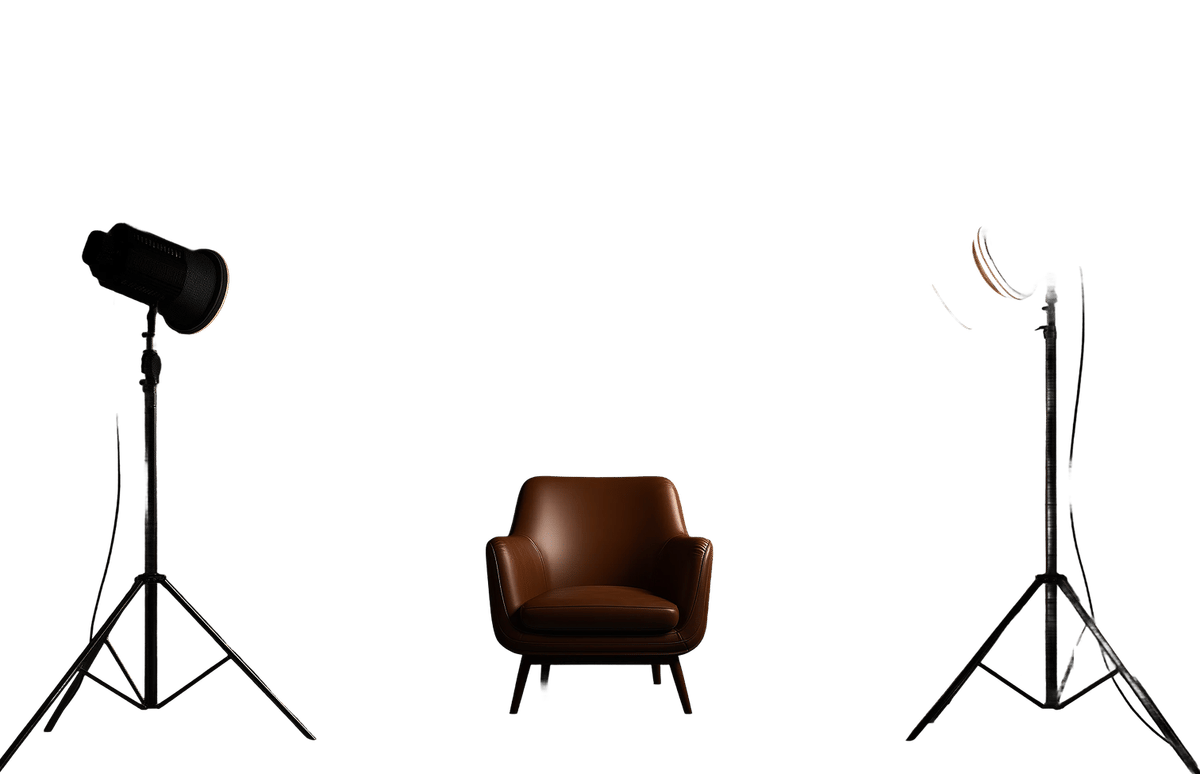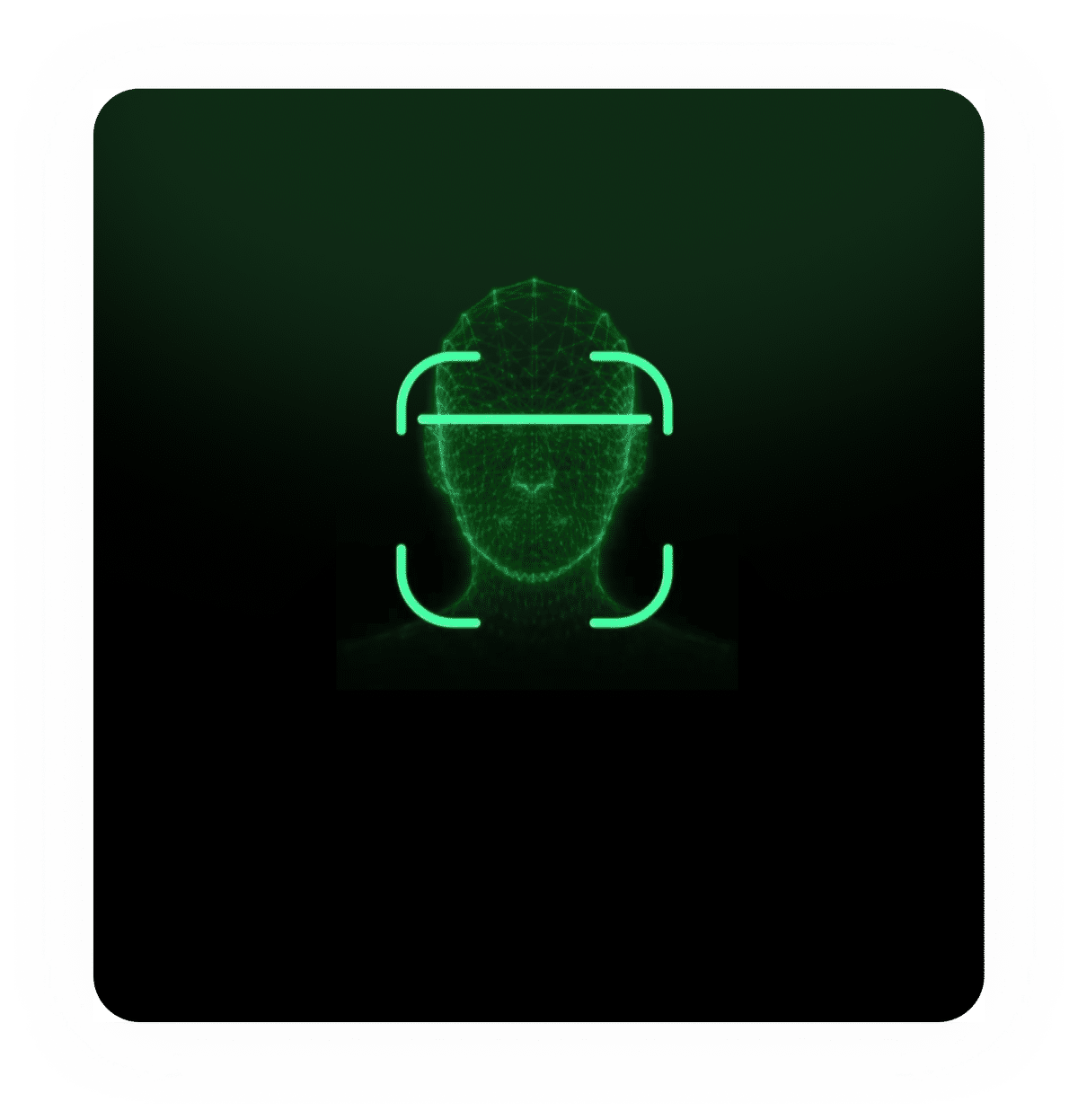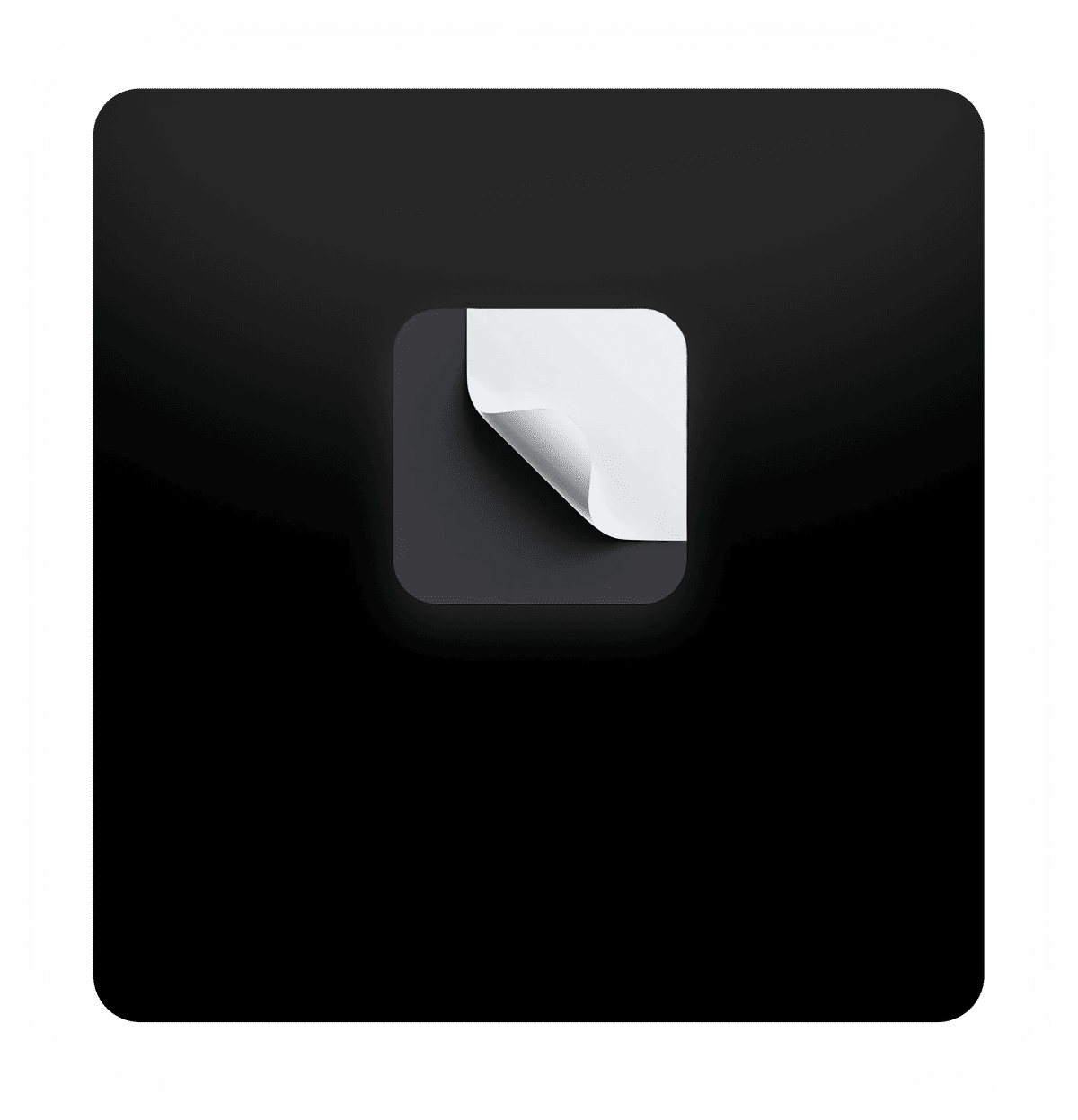A perfect visa photo is essential for a successful Finland (Schengen) visa application. If your photo doesn’t meet the official requirements, it could lead to delays, or even a rejection of your application.
To make the process easier, we’ve created the Atlys Finland Visa Photo Maker. This tool automatically adjusts your photo’s size, background, and format to match the official Finland (Schengen) visa guidelines, saving you time, stress, and effort.
To help you get started, we’ve outlined the official Finland visa photo specifications below.
Finland Visa Photo Requirements
Here are the official photo specifications for a Finnish visa:
Size: 3.5 cm x 4.5 cm (1.38 inches x 1.77 inches)
File Size: Typically under 120 KB
Colour: Colored photos are required
Background: Plain white or light-colored background
Face Position: Full face, front view, eyes open, and clearly visible
Head Coverage: The head should occupy about 70–80% of the photo
Recent Photo: Must be taken within the last 6 months
Photo Quality: High resolution, clear, sharp, and well-lit
Head Coverings: Not allowed, except for religious or medical reasons
Expression: Neutral expression—no smiling, frowning, or showing teeth
Note: The Atlys visa photo tool automatically handles all these requirements, making your application process easier and stress-free. It ensures your photo is fully compliant, even for minors.
Here’s a more detailed explanation for each requirement related to the passport photo for the Finland visa:
Finland Visa Photo Size:
The Finland visa photo size must measure 35mm in width and 45mm in height (1.38 x 1.77 inches, 3.5 cm x 4.5 cm in cms). Width of face shall be between 16 mm and 20 mm from ear to ear.
To ensure accurate facial recognition and verification, the face, from the bottom of the chin to the top of the crown (not top of the hair), as well as left and right sides of the face should occupy 70% to 80% of the total photograph.
Note: Photos will be rejected if face measures less than 27 mm or more than 40 mm..
Resolution
Photo resolution should be 400 dpi, so, when the image is scanned or uploaded, check this parameter carefully. However, the higher the resolution, the bigger the picture. The photo must be in sharp focus, clear, undamaged and of high quality with no ink marks or creases
Format
For online Finland visa applications, the digital photo must be in JPG or JPEG format and should not exceed 120 KB in file size.
Submitting files in unsupported formats such as BMP, TIFF, GIF, or PDF may result in application rejection. Photos can be black or white or color.
Photograph quality
The photo must be printed on high quality paper with a resolution of atleast 600 dpi [if clicked on digital camera]. The color photograph must have proper color balance (approriate brightness and contrast) and show natural skin tone. The photograph must show only the applicant [no other persons or objects in the photograph].
Note: Digital camera photographs must be high-quality, in color, and printed on photo-quality paper preferably not glossy
Background
The photo background must be plain and light so that facial features are distinguishable and contrast against the background.
In the case of light coloured hair, a medium grey background is suitable and in the case of dark hair, light grey background is suitable. The background should not be patterned. And shadows on the background is not acceptable.
The Finland visa photo must not have any borders or extra margins. A clean, borderless image ensures it meets official formatting requirements and is suitable for biometric processing.
Recent Photo:
The photo must be taken within the last six months to accurately reflect your current appearance. If there have been any noticeable changes, such as a drastic haircut or significant alteration to facial hair, a new photo may be required to avoid delays or issues with identification.
Style and Lighting
Photographs must be taken with even lighting. Shadows, reflections and red-eye are not acceptable. The eyes in the photograph should be open and clearly visible. No hair across the face or eyes. Eyes must be in the upper half of the photograph (minimum distance between the center of the two eyes: 8mm)
Expressions and Frame
You should show your face square on to the camera, no portrait style (not looking over ones shoulder) or tilted and showing both edges of face clearly. The facial expression must be neutral, mouth closed and looking directly at the camera.
Glasses:
If you wear glasses for medical reasons, you must show your eyes clearly no reflections and no tinted lenses They should not create glare or obscure the eyes, as reflections can interfere with biometric accuracy. The edge of glasses or lenses should not cover any part of the eyes
Head Covers
Head coverings are only allowed for religious or medical reasons. They must be plain, pattern-free, and not obscure any facial features. The full face, from the bottom of the chin to the top of the forehead, must be visible, including the edges. Shadows on the face are not acceptable
Finland Visa Photo Requirements for Minors
When submitting a visa photo for a child, especially infants and toddlers, there are specific guidelines you must follow to meet Finland’s official photo requirements:
For children under 9, the face should take up to 50-80% of the photograph.
The face from the bottom of the chin to the top of the head (not hair)should measure between 22mm and 36mm
Children under age 5 do not need to have neutral expressions or look directly into the camera, and their heads don’t have to be centred in the photo
Children under 1 do not need to have their eyes open.
The frame should not show hands, toys, a chair or other people—only the child.
Ensure the child's face is clear and facing forward.
Please note: If the child or baby needs support, the support must not be visible in the photo. The supporting hand can be hidden under the child’s clothing.
How to use the Finland visa photo maker tool?
Applying for a Finnish visa? Make sure your photo meets all the official requirements with this simple and reliable tool:
Upload Your Photo
Select a photo from your device (JPEG, JPG, or PNG format). You can also snap a new selfie right then and there if needed.Adjust & Resize
Click ‘Transform’ and let the tool automatically crop, resize, and adjust your photo to meet the official Finland visa photo guidelines.Download & Use
Once your photo is ready, download the Finland visa-compliant version and attach it to your visa application. It’s quick, easy, and accurate.
Note: You can also apply for your Finland visa through Atlys in just a few simple steps.
Do’s & Don’ts of Finland Visa Photo
To avoid delays or rejection of your Finland (Schengen) visa application, it’s important that your photo strictly follows the official guidelines. Here’s a clear checklist of what to do, and what to avoid:
Do’s:
Use even, natural lighting without any shadows, glare, or reflections.
Ensure the photo is recent, taken within the last 6 months.
Maintain a neutral facial expression with eyes open and mouth closed.
Make sure the image is sharp, clear, and in focus for accurate identification.
Keep hair away from your face so all features, including the edges, are visible.
Use a plain, white, or light-coloured background that contrasts well with your skin tone.
Head coverings for religious or medical reasons are allowed, but they must be plain and must not cover any facial features.
Don’ts:
Don’t use blurry, low-resolution, damaged, or folded photos.
Don’t let hair cover your eyes, forehead, or cheeks.
Avoid photos with red-eye or those that have been digitally altered or filtered.
Don’t allow shadows to appear on your face or in the background.
Avoid smiling, frowning, or showing teeth—keep a calm, neutral expression.
What is the required size for a Finland visa photo?
The photo must be 35mm wide and 45mm high (3.5 x 4.5 cm). Your face should occupy 70–80% of the photo height (around 32–36mm from chin to crown).
Can I use a selfie for my Finland visa photo?
Yes, but only if it meets all official requirements: proper lighting, neutral expression, plain background, correct size, and sharp focus. Using a tool like the Atlys Finland Visa Photo Maker is recommended for accuracy.
What format should the digital photo be in?
Your photo should be in JPG, JPEG, or PNG format. The file size is usually under 120 KB, depending on embassy or consulate guidelines.
Can children or infants have different photo requirements?
Yes. For infants under one year, their eyes don’t have to be open. Children must be alone in the photo with a neutral expression. No toys, pacifiers, or visible hands are allowed.
How we reviewed this tool:
Our experts continually monitor the official sources for any changes, and we update our articles when new information becomes available.
- Current Version
15 Oct 2025
Written By:
Riyanka Roy
Edited By:
Arun Kumar Gundu
21 Apr 2025
Written By:
Riyanka Roy
Edited By:
Riyanka Roy